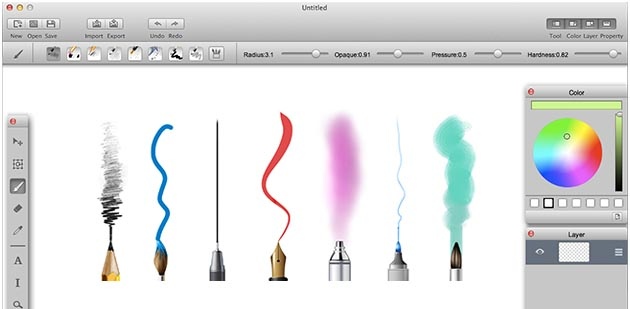MyBrushes for Mac 1.50
Free Trial Version
Publisher Description
MyBrushes for Mac = UNLIMITED Size Canvas + UNLIMITED Layers + UNLIMITED Undo / Redo Steps = The Best Platform for Creative Freedom
MyBrushes is an unique painting application which supports drawing, text input and instant image processing. It can playback the whole painting process on UNLIMITED Size Canvas, UNLIMITED Layers with UNLIMITED Undo / Redo Steps.
MyBrushes features highlights:
- Layering system:
1 Unlimited layers
2 Create, delete and re-order layers.
3 Duplicate and clear a layer.
4 Copy and paste layers.
5 Support Layer's Translation, Rotation, Scaling
- Unique Painting Studio Features:
1 Unlimited size canvas.
2 Record and Playback your drawing videos. Previous painting and undo actions were saved. You can enjoy it or re-edit it during the playback.
3 Powerful painting engine to support fast painting, smooth and responsive painting (precision & performance).
- Image Editing Studio:
1 Text input.
2 Import images or photos from your devices and draw over your images.
3 Instant image processing.
4 Image alpha channel
5 You can import lots of image formats to Mybrushes:
JPG,BMP,PNG,GIF,PDF,PSD,PNT,RGB,ARW,BMPF,CUR,CRW,CR2,DCR,DNG,EPSF,EPSI,EPI,EPS,
EXR,EFX,ERF,FPX,FPIX,FAX,FFF,GIFF,G3,HDR,ICNS,ICO,JP2,JFX,JFAX,JPE,JFIF,JPF,MPO,MAC,
MRW,MOS,NRW,NEF,ORF,PICT,PIC,PCT,PS,PNTG,PNGF,PEF,QTIF,QTI,RAW,RAF,RW2,RWL,
SR2,SRF,SRW,SGI,TRIC,TIFF,TGA,TARGA,TIF,XBM,3FR,8BPS
- Advanced Brush System:
1 Continuous auto-saved. You never loose work again.
2 Pressure-sensitive could be adjusted.
3 100 shapes high-quality natural brushes: brush, pencil, pen, airbrush, watercolor brush, chalk, charcoal, neon pens, special effect pens...
4 Rapidly adjust the brush size.
5 Preview the final effect of each brush style.
- Simple and Powerful Interface:
1 Undo / Redo function (Unlimited times !).
2 Eraser tool to correct possible mistakes.
About MyBrushes for Mac
MyBrushes for Mac is a free trial software published in the Gallery & Cataloging Tools list of programs, part of Graphic Apps.
This Gallery & Cataloging Tools program is available in English. It was last updated on 22 April, 2024. MyBrushes for Mac is compatible with the following operating systems: Mac, Other.
The company that develops MyBrushes for Mac is EffectMatrix Ltd.. The latest version released by its developer is 1.50. This version was rated by 1 users of our site and has an average rating of 3.0.
The download we have available for MyBrushes for Mac has a file size of 9.44 MB. Just click the green Download button above to start the downloading process. The program is listed on our website since 2014-04-03 and was downloaded 38 times. We have already checked if the download link is safe, however for your own protection we recommend that you scan the downloaded software with your antivirus. Your antivirus may detect the MyBrushes for Mac as malware if the download link is broken.
How to install MyBrushes for Mac on your Windows device:
- Click on the Download button on our website. This will start the download from the website of the developer.
- Once the MyBrushes for Mac is downloaded click on it to start the setup process (assuming you are on a desktop computer).
- When the installation is finished you should be able to see and run the program.